Want to invite your students to book your class again? Easy! After having your first class with a student, you are able to go to the “Students” tab on your mobile app and tap on the dotted icon next to your student’s name.
By tapping on the red dot, you can send an invitation to a student to book you again! The student, or the student’s parents, will see that invitation on their mobile device. If they go to your teacher profile, they can also see the invitation.
Doing this will make your students feel like you really care about them, which will increase the possibility that they will book your classes in the future.
How do I send a Booking Invitation?
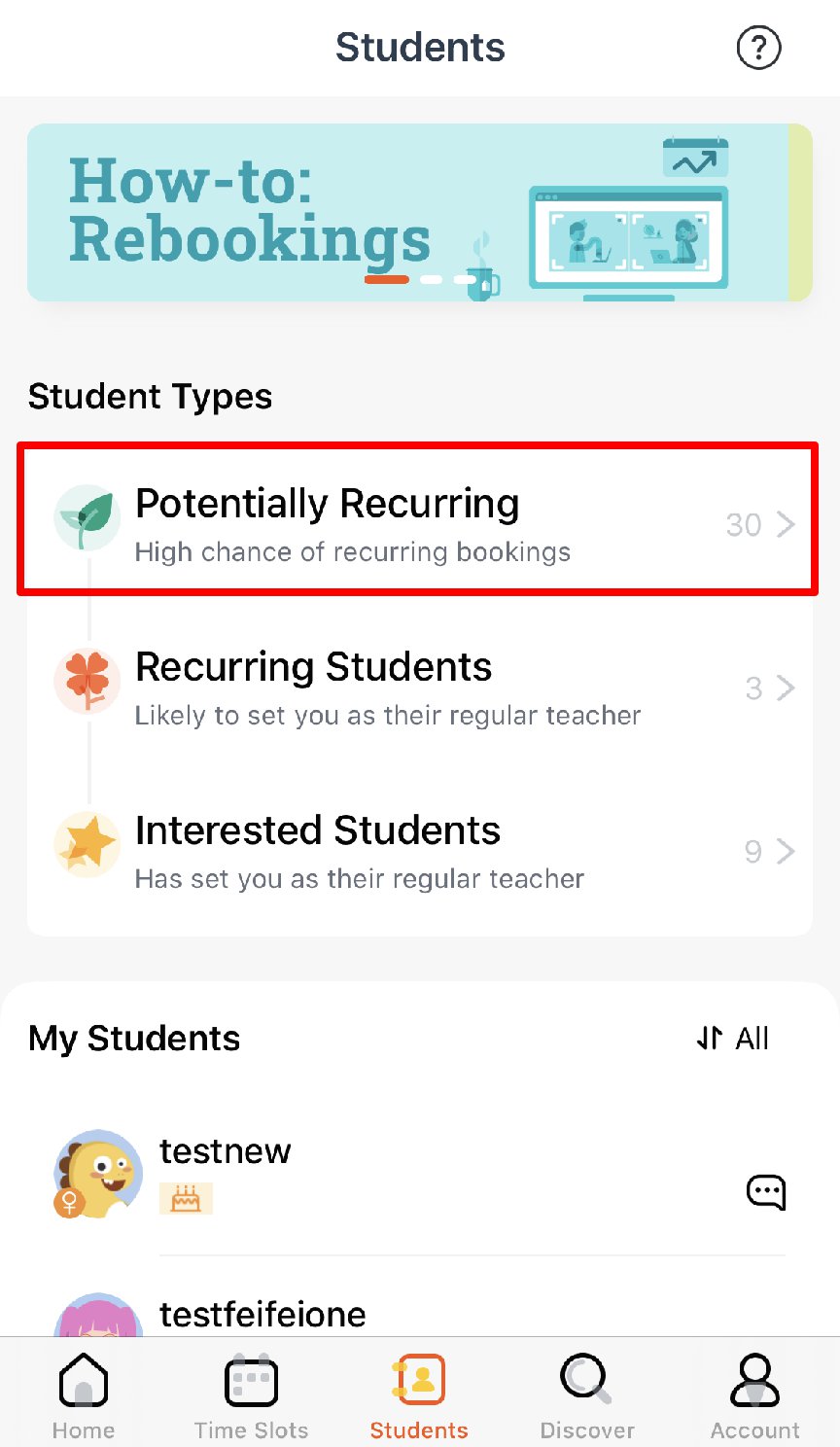
Find the right place
Go to the Students tab and tap on “Potentially Recurring”.
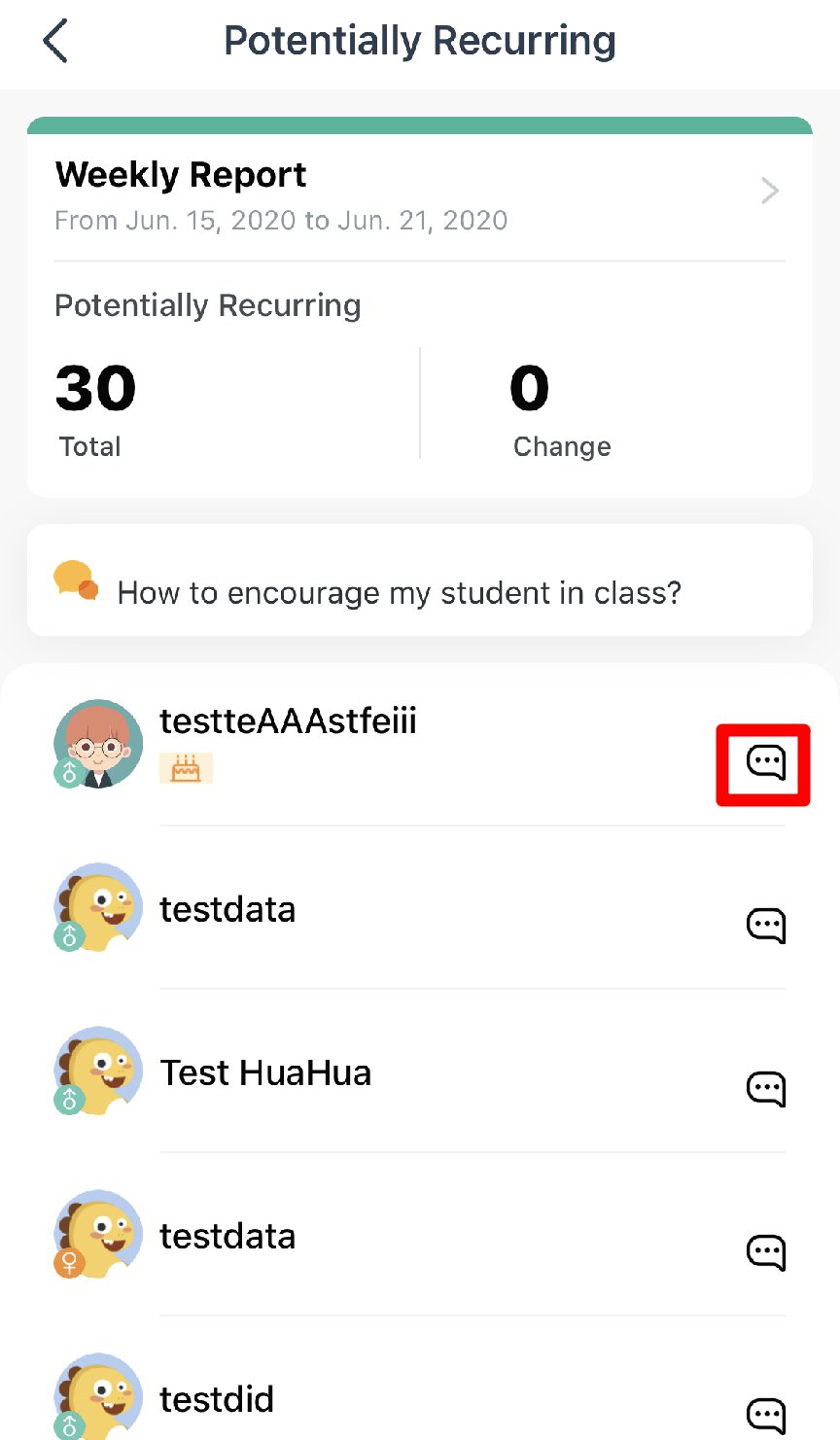
Choose a student
Tap the dotted icon next to your student’s name.
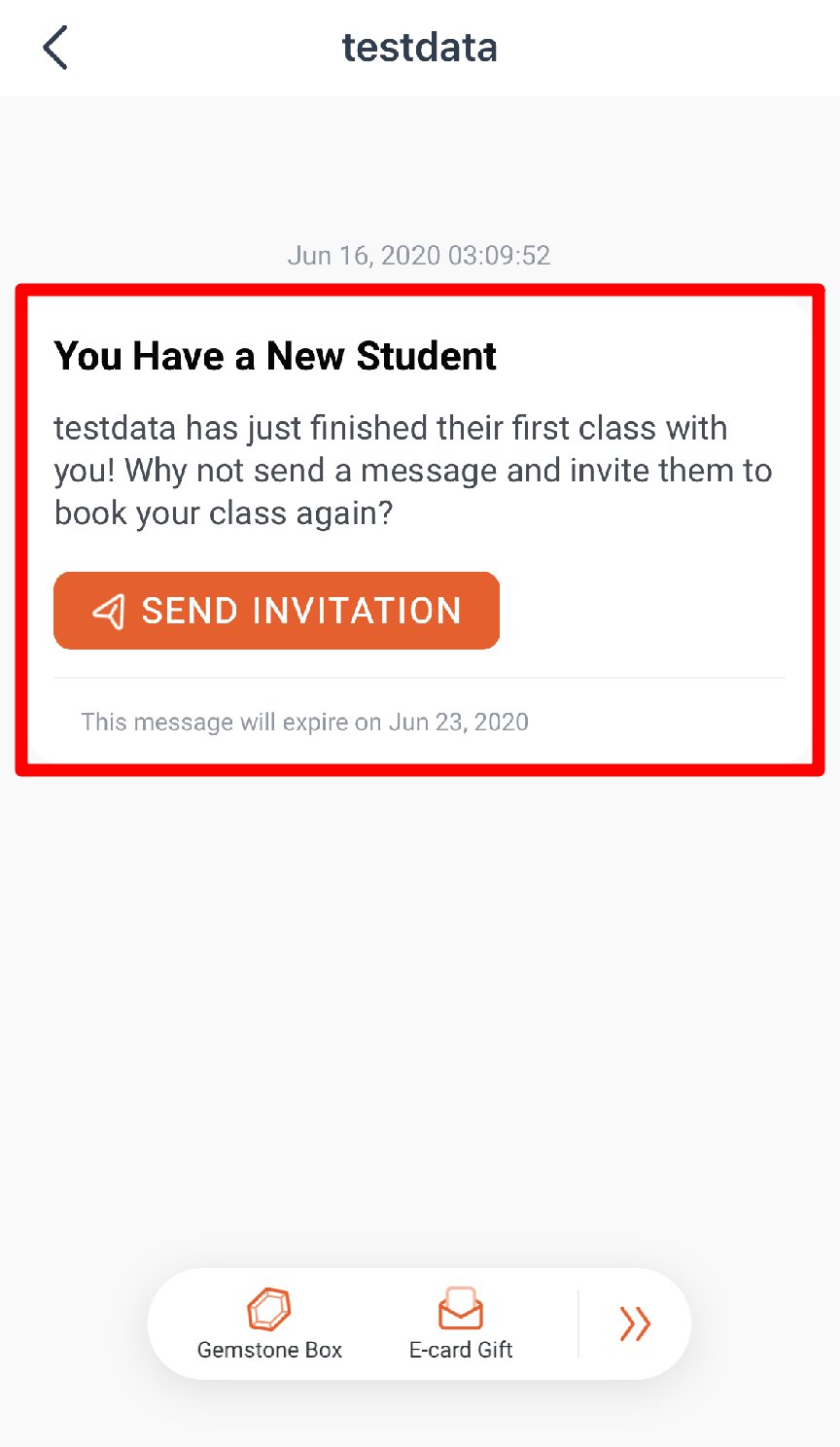
Choose “SEND INVITATION”
Be sure to have open slots in the coming two weeks!
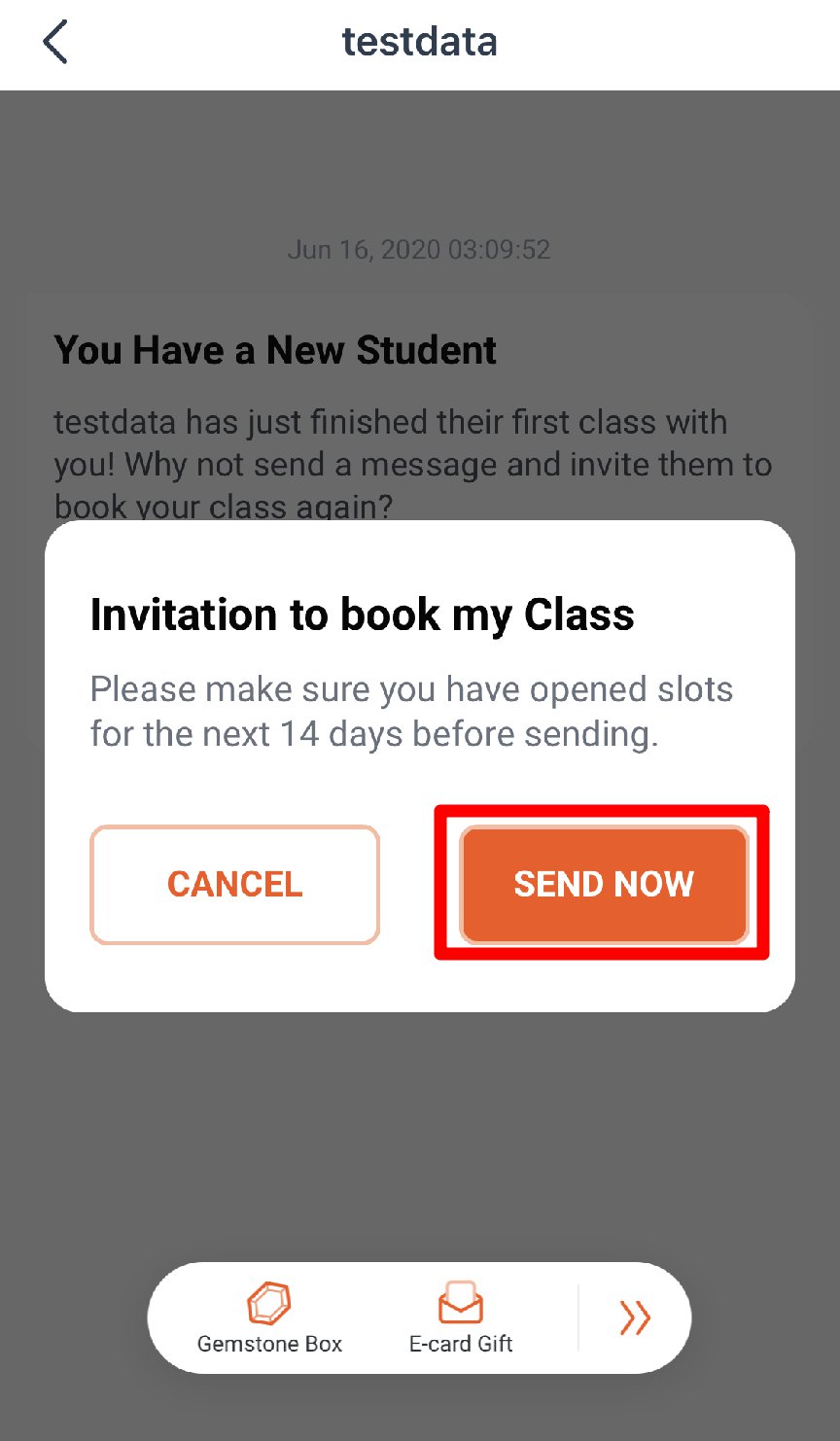
Send your Booking Invitation
Your student and their parents will receive a push notification as well as an announcement.
