Self-marketing Center introduction
The Self-marketing Center (SMC) is a function on the Teacher Portal where we have gathered all the best tips and tools to help you become an expert at marketing yourself to parents and students. By using the SMC we hope you will be able to get more bookings with easy.
Features in the Self-marketing Center
My Data
The uppermost part of the SMC will help you keep track of your goal and what you should be doing next.
Please note that if you are within your first 60 days of teaching with VIPKid, the data shown in My Data will be for those 60 days. If you have been teaching with us for more than 60 days, the data displayed will be based on the current month instead.
My booking dashboard
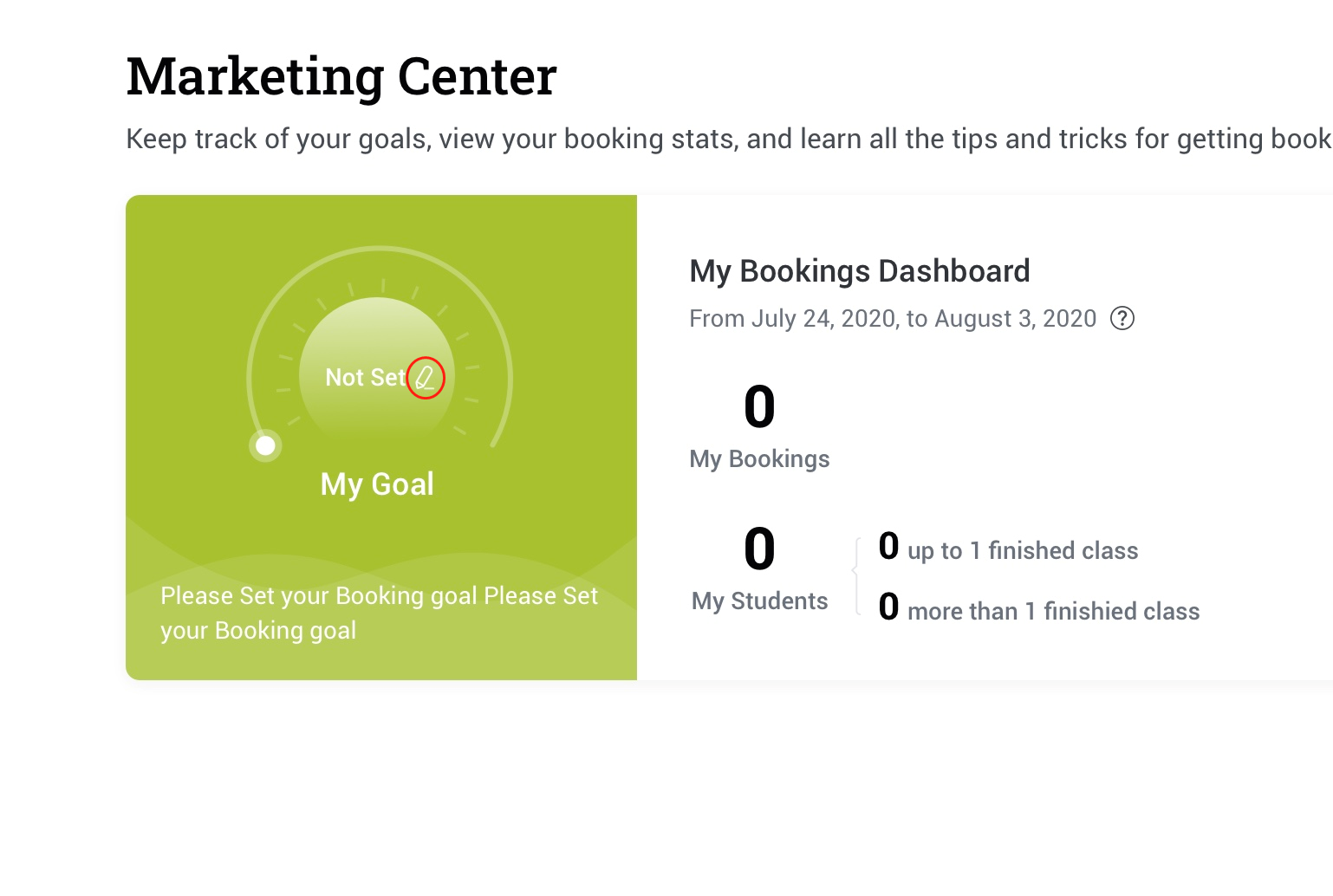
The dashboard lists the most important data related to your progress. Just be aware that in order to use the dashboard, you must first set a goal.
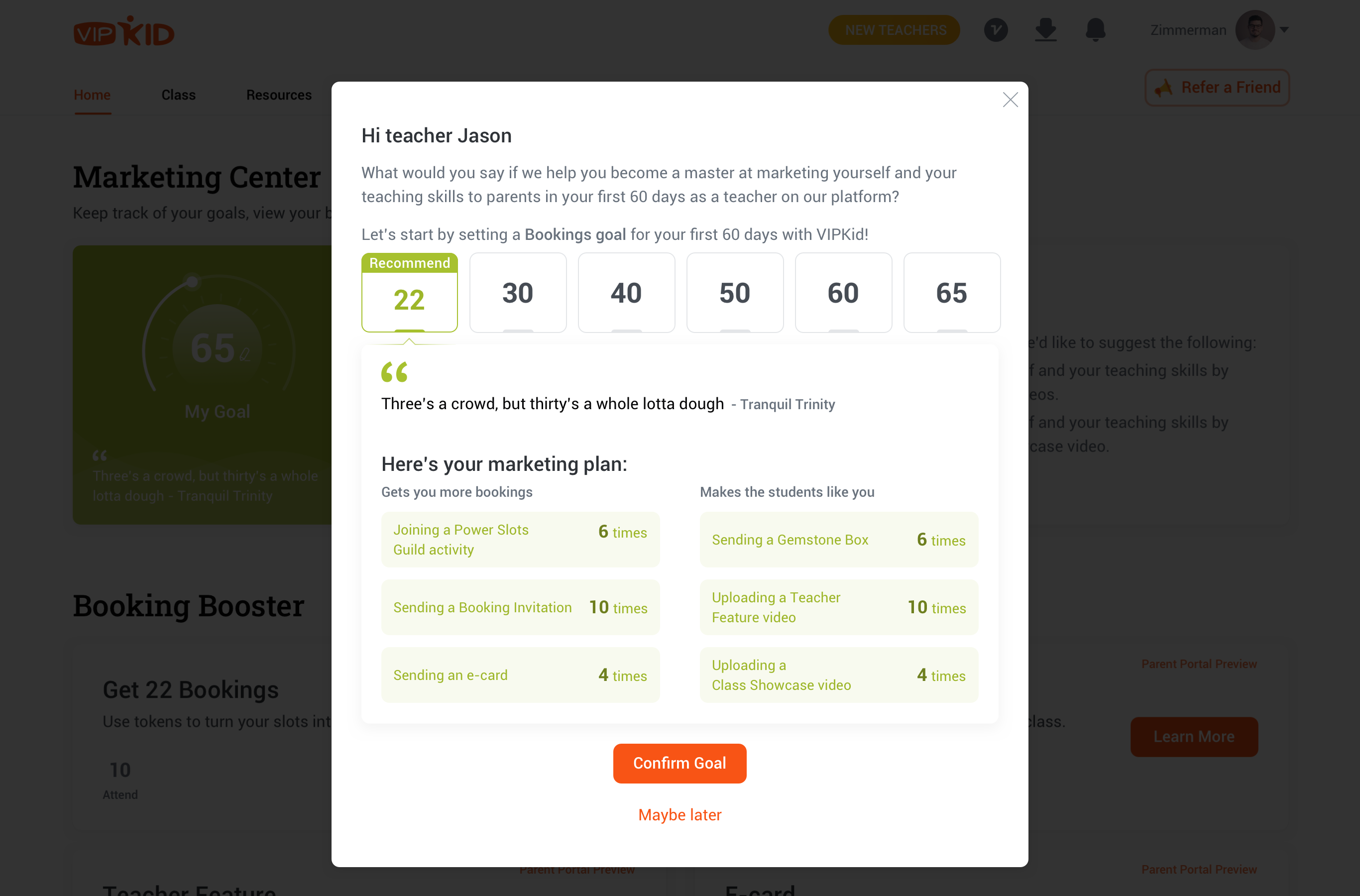
About the goals—be sure to choose one that works for you. There are several goals to choose from.
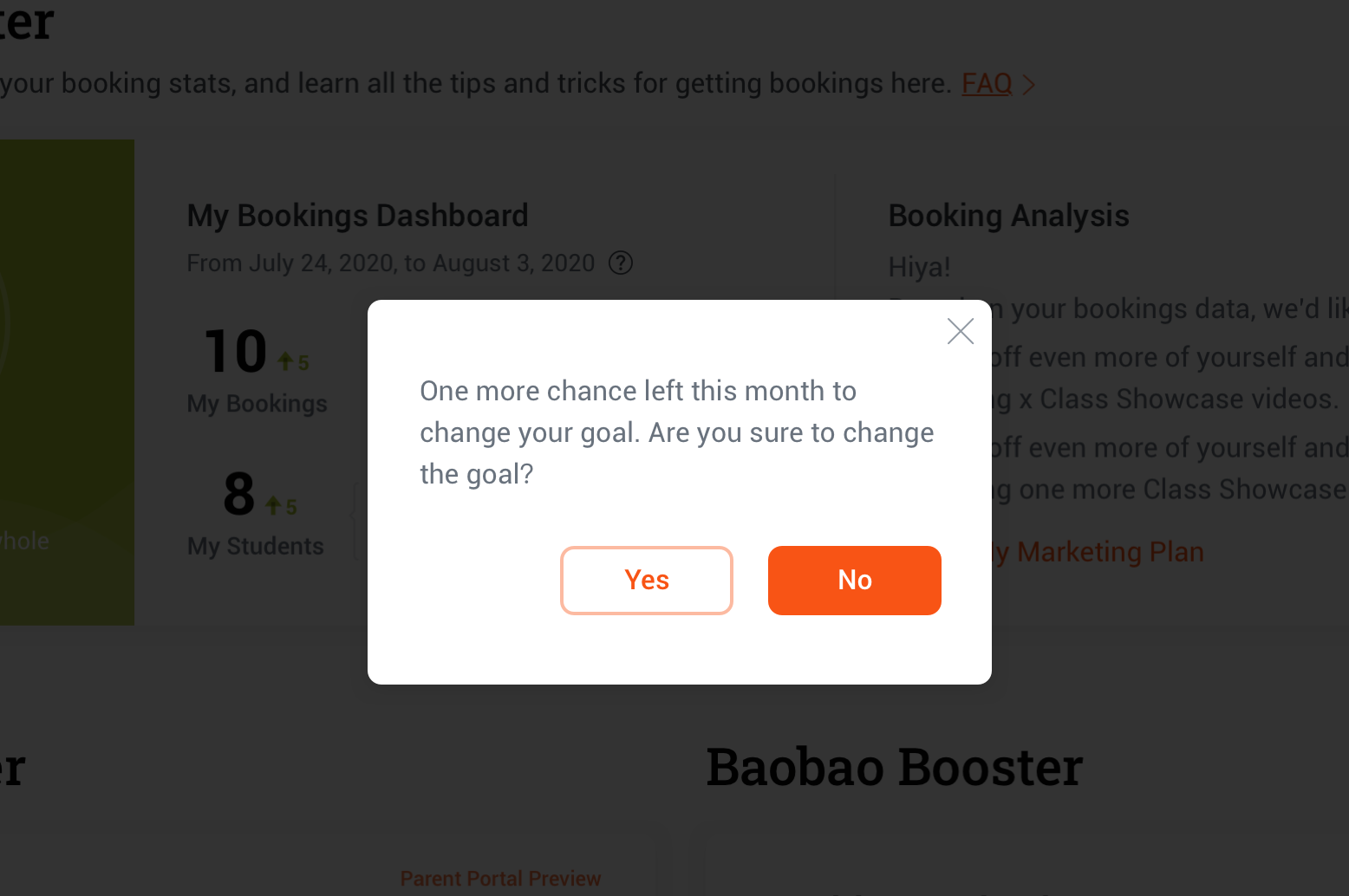
If you feel that the goal you originally chose is too difficult, you can change it once during the activity period.
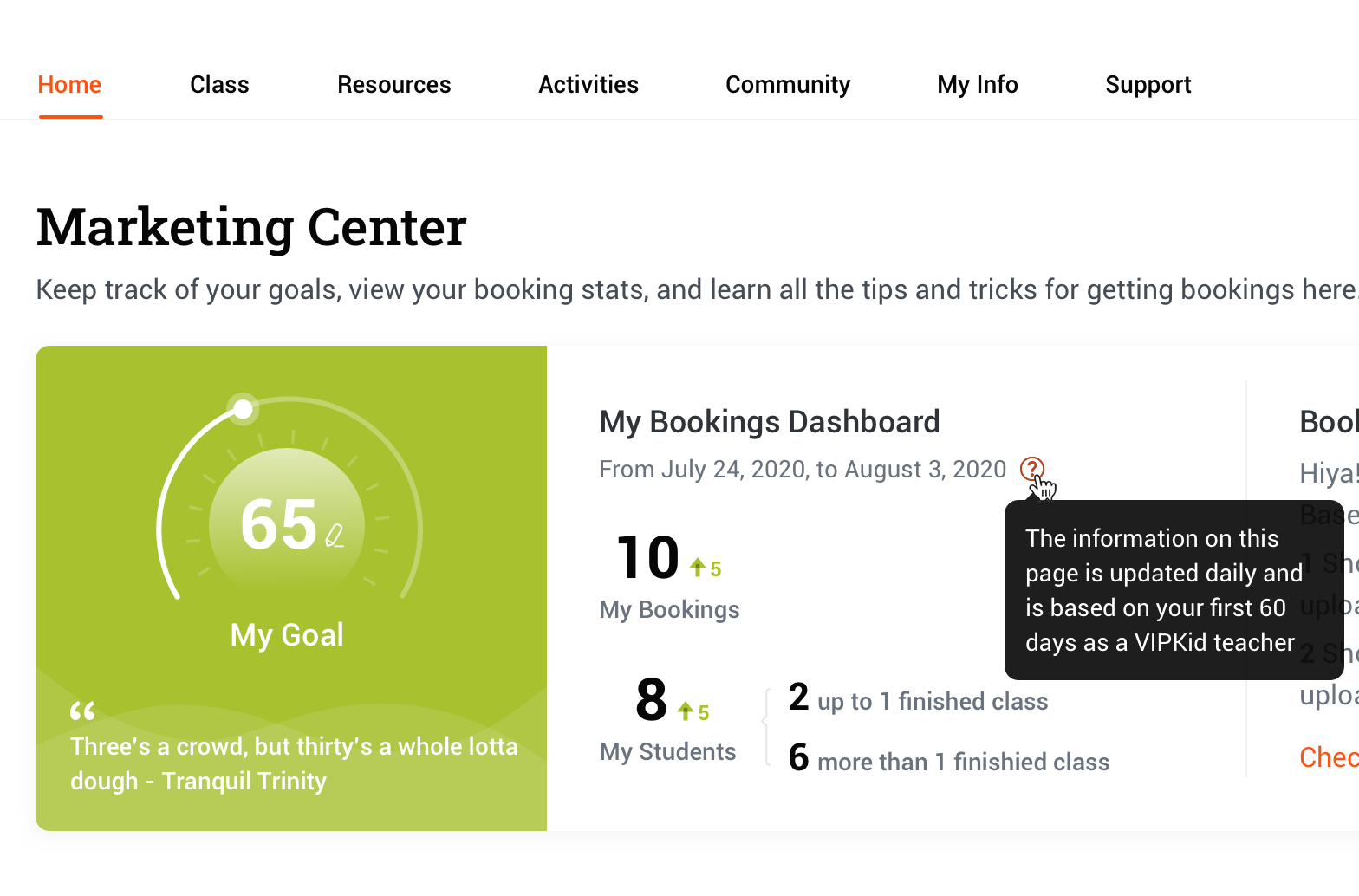
If you feel confused about the information shown here, you can click here to learn more.
Booking Analysis
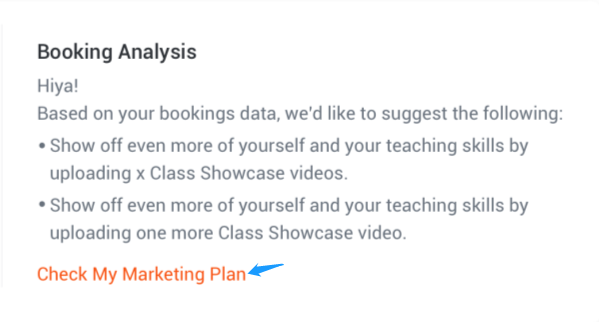
Depending on how you’re doing there are some tips to help you on your way.
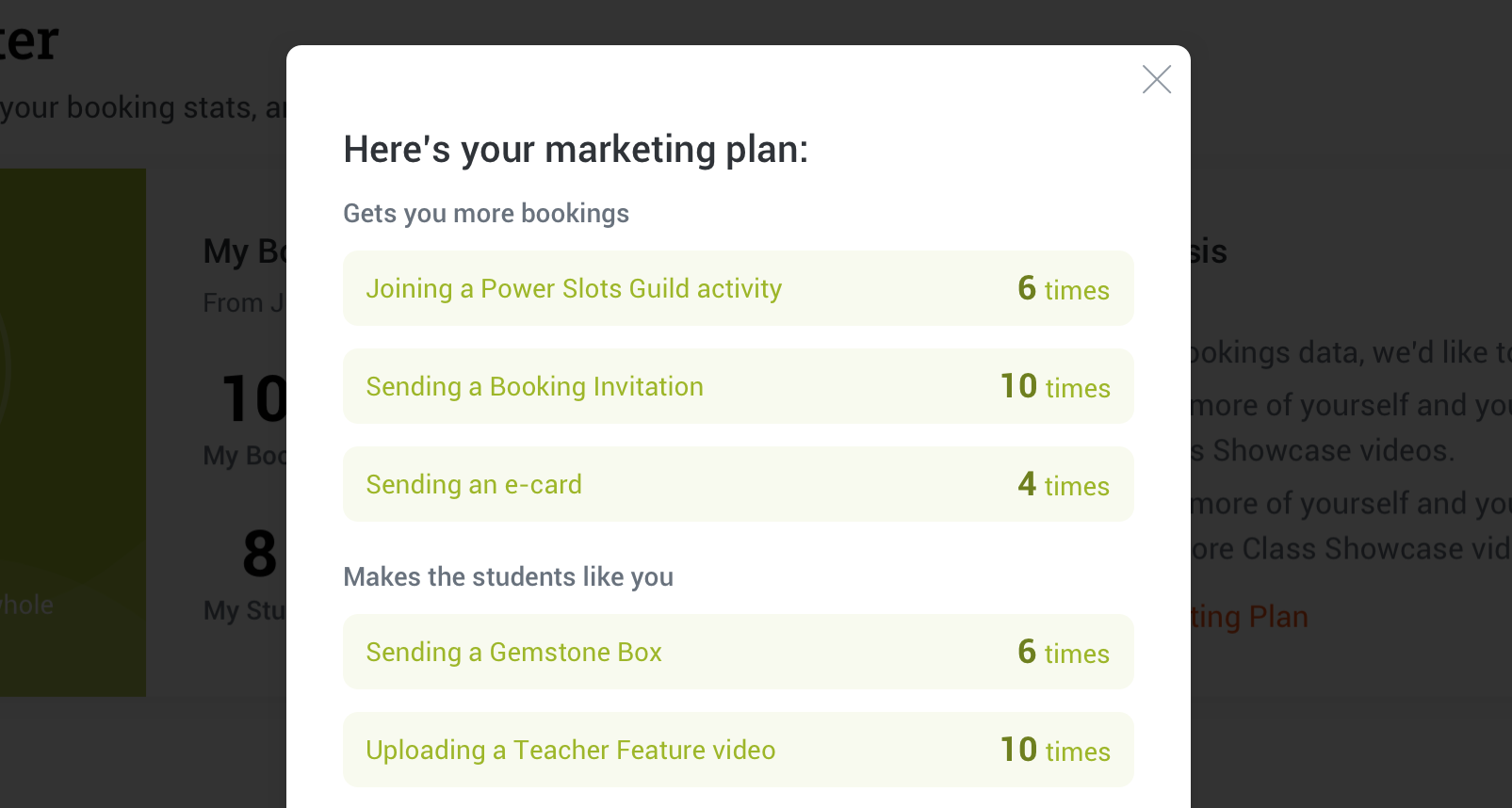
Click the text at the bottom of the Booking Analysis to view your personalized marketing plan.
Bookings Booster
What can you do to get more bookings? Here are seven powerful tools you can use.
Power Slots Guild
Power Slots are very popular among students since they can get gems once they finish the class with you.
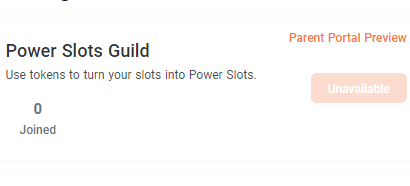
If you’re fresh out of Power Slots, you can join a Power Slots Guild activity and get additional Power Slots by using your tokens to pay the admission fee.
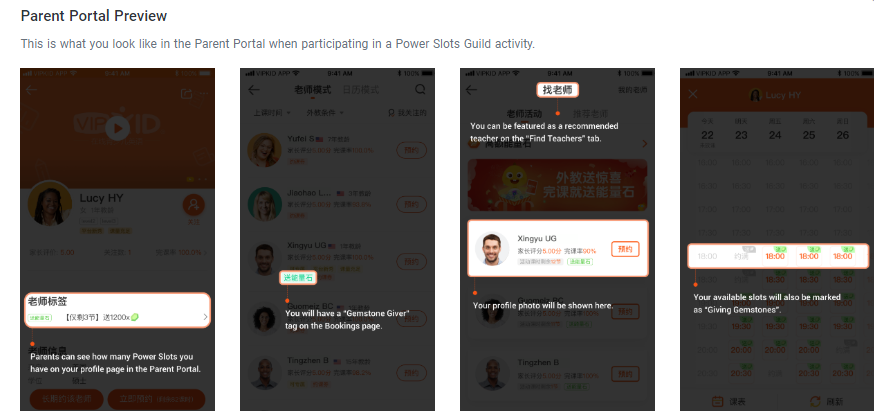
Here you can see how you will look like in the Parent Portal when participating in a Power Slots Guild activity. You will have a special tag next to your name so parents can find you more easily.
Teacher Feature
Have a knack for making short videos? Then this is the perfect place for you! You can upload videos and show more of yourself with Teacher Feature. We will regularly provide topics that parents will be interested in.
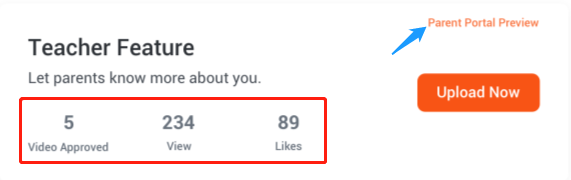
You can see how many approved videos you have, how many times these videos have been viewed, and how you look like in the Parent Portal when you have a Teacher Feature video.
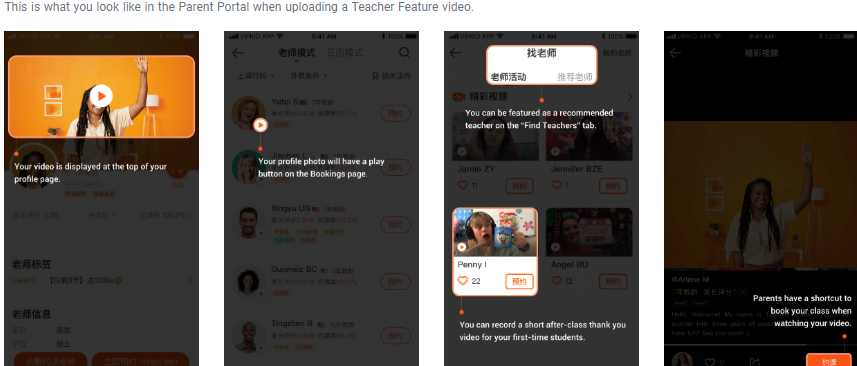
It’s easier for parents to find you if you have a Teacher Feature video.
Class Showcase
Here you can show off your real teaching skills and impress both students and parents by combining and uploading videos from your real classes.
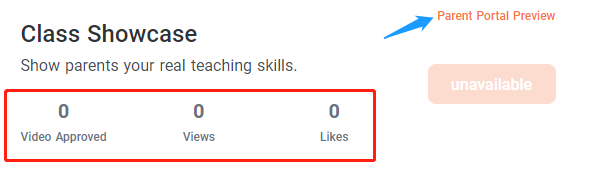
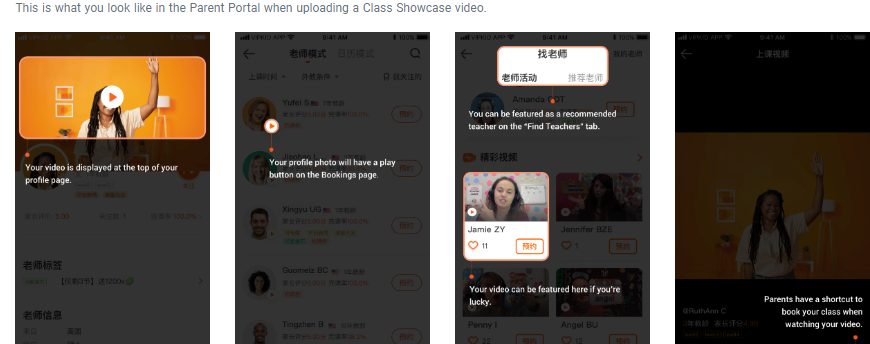
It’s easier for parents to find you if you have a Class Showcase video.
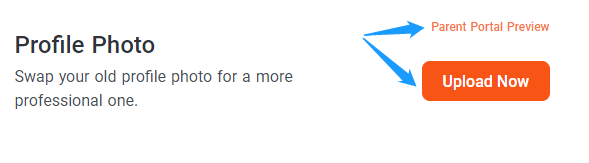
Your profile photo is the first thing parents will see when they look for a teacher. Having a profressional photo of yourself will help you stand out.
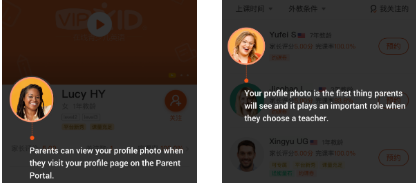
You can upload a new profile photo here, as well as see how you will look like in the Parent Portal.
Booking Invitation
When a student finishes their first class with you, you can send an invitation to that student to book you again.
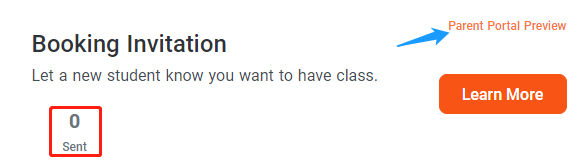
Here you can see how many invitations you have sent, and how this looks like in the Parent Portal.
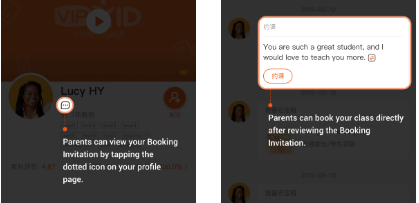
Parents can book your class directly if they receive a Booking Invitation.
E-card
Whether you want to bring a smile to student’s face or build a great relationship with them, e-cards are your best friend.
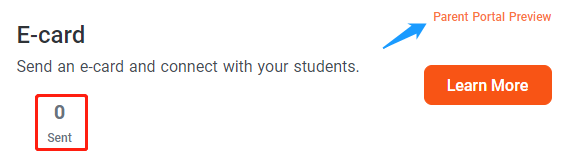
Here you can see how many e-cards you have sent, and how it looks like in the Parent Portal.
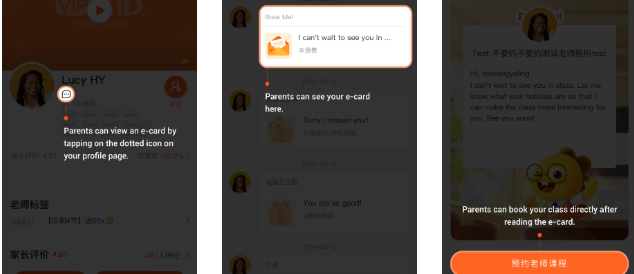
Parents can book your class directly if they receive an e-card (both parents and students receive e-cards that you send).
Gemstone Box
Gemstones are students’ version of tokens and they can be used to redeem special rewards on the Student Portal. Students will be very happy if they receive a Gemstone Box.
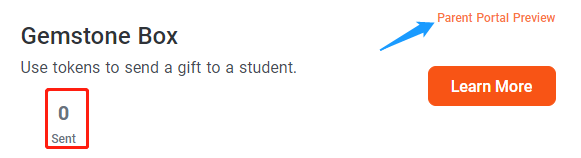
Here you can see how many Gemstone Boxes you have sent, and how it looks like in the Parent Portal.
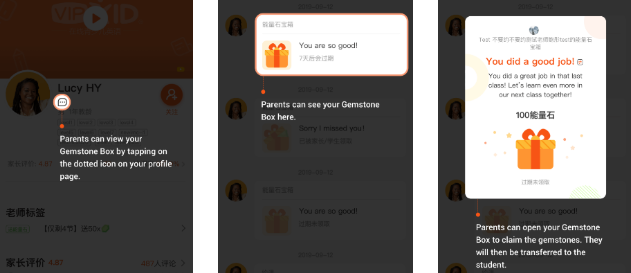
Parents can book your class directly if they receive a Gemstone Box (both parents and students receive Gemstone Boxes that you send).
What can you do to help yourself get more bookings?
Step one: set a goal for yourself
Motivation comes from goals. Start by setting a small goal for yourself. You can also modify your goals if you find that the goal you chose is too easy.
Step two: use the tools
Based on the goal you have chosen, use the tools at your disposal to get more bookings. Teachers who use two or more tools are much more likely to get booked.
Step three: keep an eye on the data
Don't forget to take a look at the Bookings Dashboard every now and then. It can act as a reminder of what you should focus on to reach your goal.
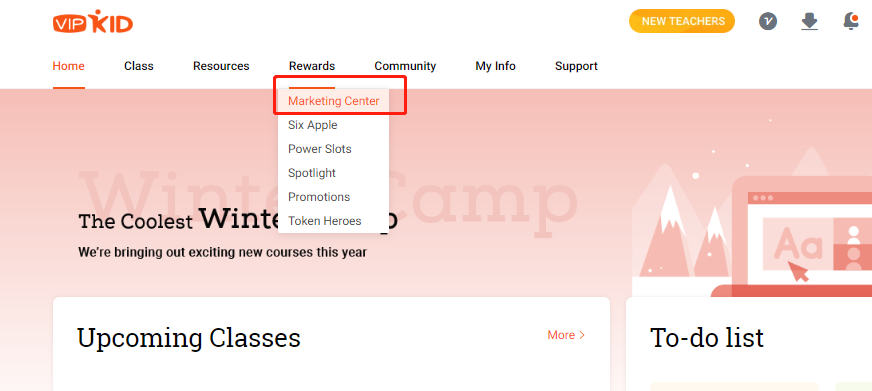
You can find the Self-marketing Center by clicking on “Rewards” in your Teacher Portal
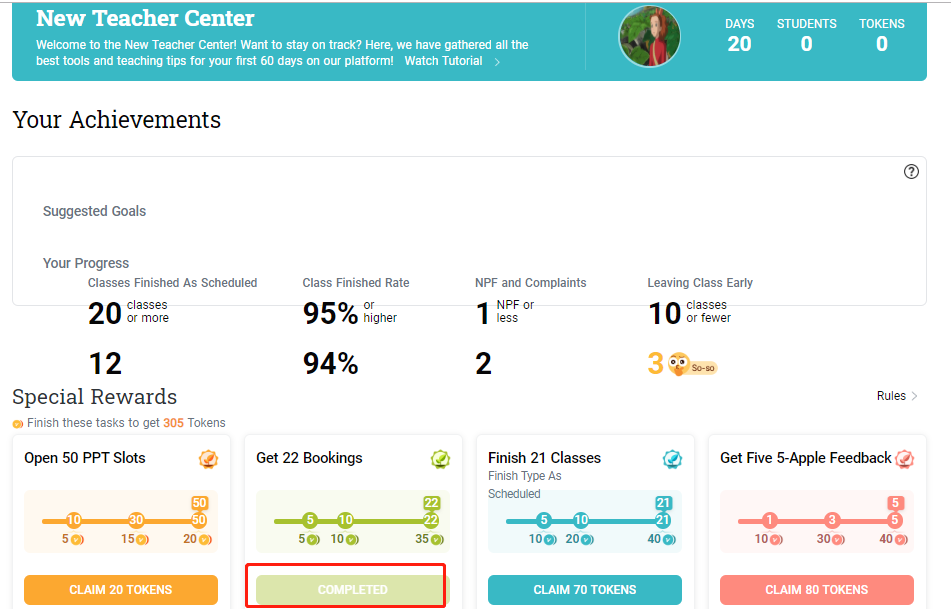
Or by visiting the New Teacher Center.
This is likely due to the fact that you have been with VIPKid for more than 60 days. This means that the data displayed in the Self-marketing Center now show how many bookings and students you have received this month instead of your first 60 days.
Q3 : Why can't I use some tools?
Some tools require certain prerequisities to be met. If you are unable to use a tool, it means that you are currently not eligible for it or that the tool doesn’t have an event active at the moment.