Send a treasure chest filled with gemstones!
Want to build a better relationship with your students? Surprise them with a gift on their birthday or special occasions? Tell them they did a great job in that last class?
In that case, sending a Gemstone Box is what you want to do!
Gemstones, or gems, are the students’ version of tokens and they can be used to redeem special rewards on the Student Portal. Students love them and they are highly appreciated gifts.
How do I send a Gemstone Box?
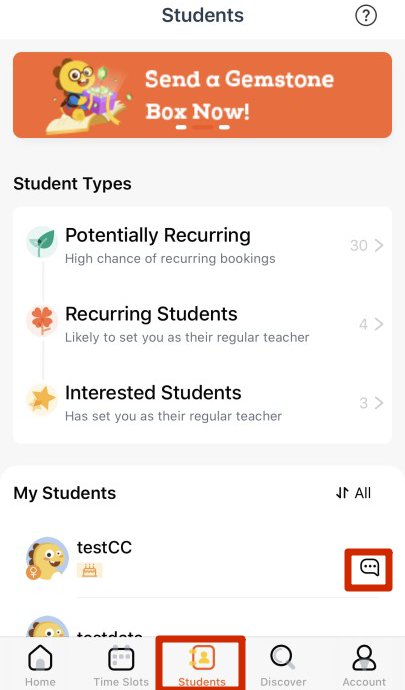
Find a student
Go to the Students tab and tap on the dotted icon next to your student’s name.
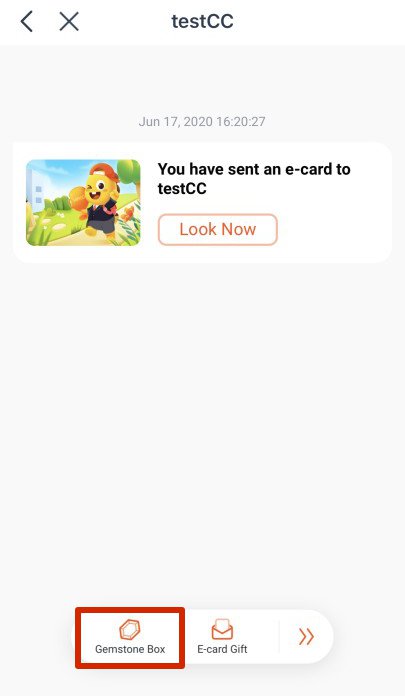
Choose “Gemstone Box”
Tap on the Gemstone box and prepare your surprise!
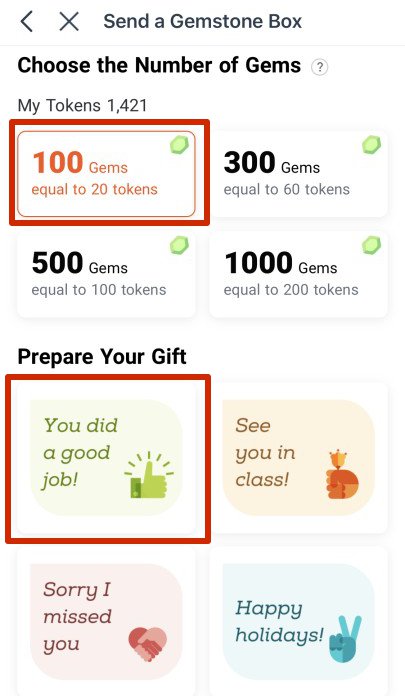
Create your Gemstone Box
Select the amount of gemstones you want to send and which card you want to send together with it.
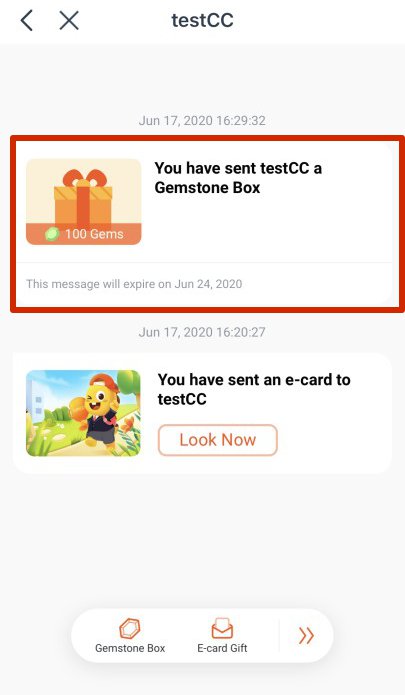
Check the gemstone box you sent
You can view your Gemstone Box after you’ve sent it as well as any reply you might receive from your student.
What card templates can you choose when sending a Gemstone Box?

This is a great card to use if you want to reward your student for performing well in class. This will make your student feel motivated to keep studying hard.

Is a good way to make your student feel excited to have class with you.
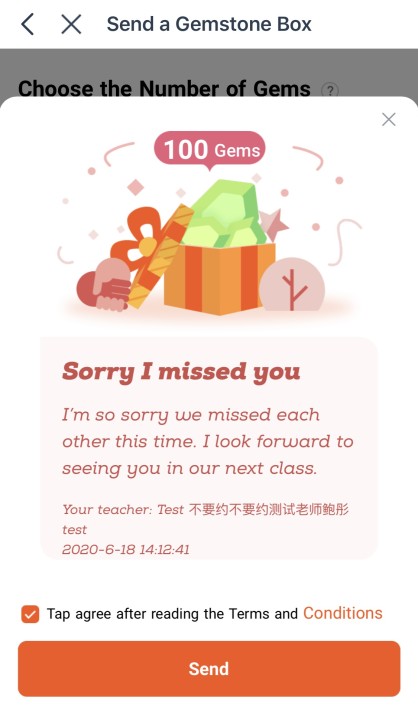
“Sorry I missed you”
Is a card you can use if you missed your class with a student or vice versa. This will make your student feel that you care about them.

Is useful for all sorts of holidays and festivals. Be sure to spread the holiday spirit (whichever one it might be)!
We hope this will help you build an even better relationship with your students!
You can also use this as a way to break the ice with new students when you have class together. If they didn’t open your gift, make sure to remind them to check it out under “My Teachers” in the Parent Portal.
Q: What’s the exchange rate between tokens and gemstones?
10 tokens equal 50 gems.
Q: Do Gemstone Boxes have expiration dates?
Yes, if the student or their parents don’t open the gift within seven days, all your tokens will be returned to your account within 24 hours.
Q: Who can see and open my Gemstone Box?
Both parents and students can see and open your Gemstone Box.
Q: How can I see whether the gift has been opened or not?
You can see the status of your Gemstone Box on the student’s page. A Gemstone Box can have the following statuses: Sent, Opened, or Expired.
Q: Can I send a Gemstone Box to any student?
Yes! As long as you can find the student on the Student tab, you can tap on the dotted icon, then choose to send a Gemstone Box. You can also send e-cards the same way.
